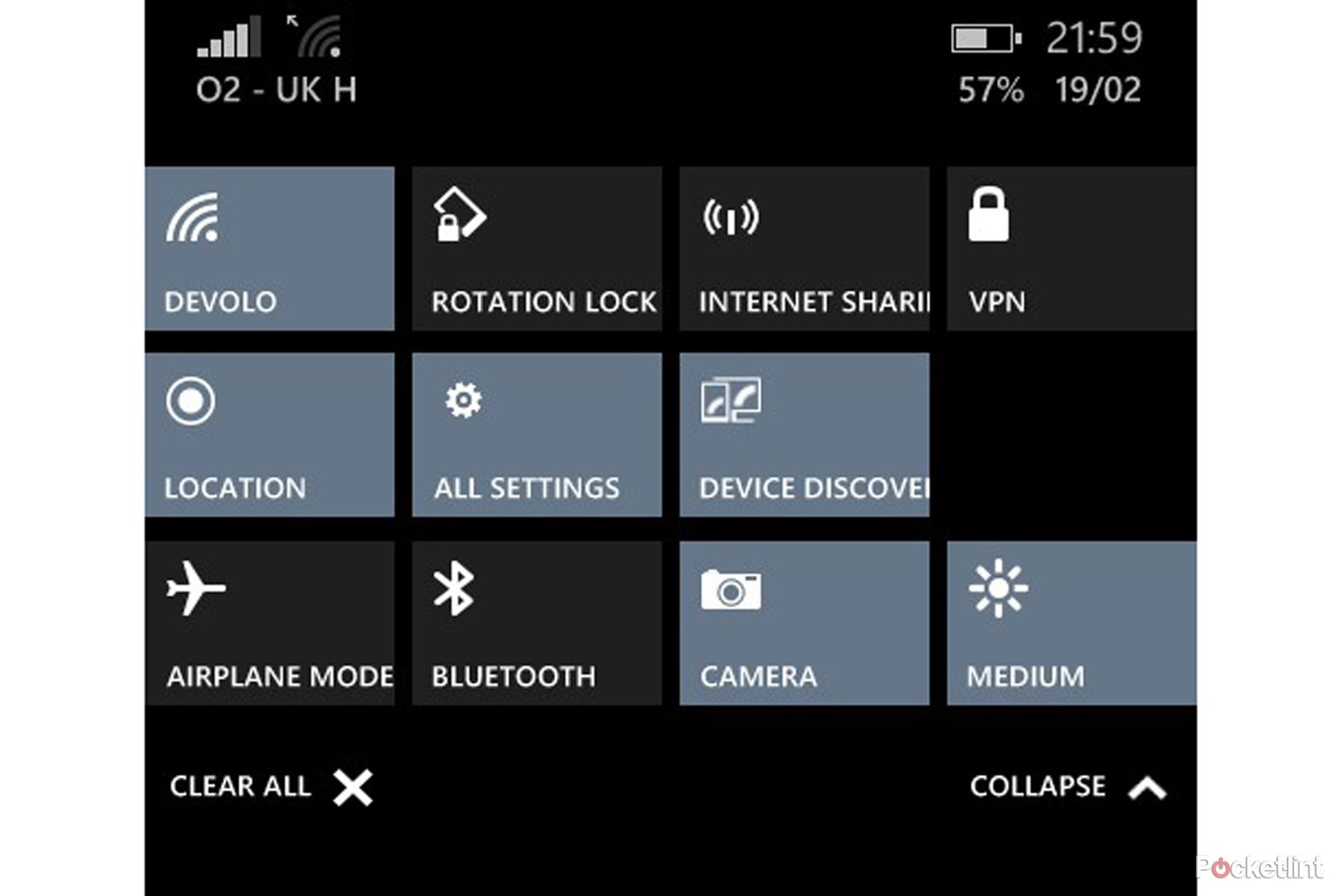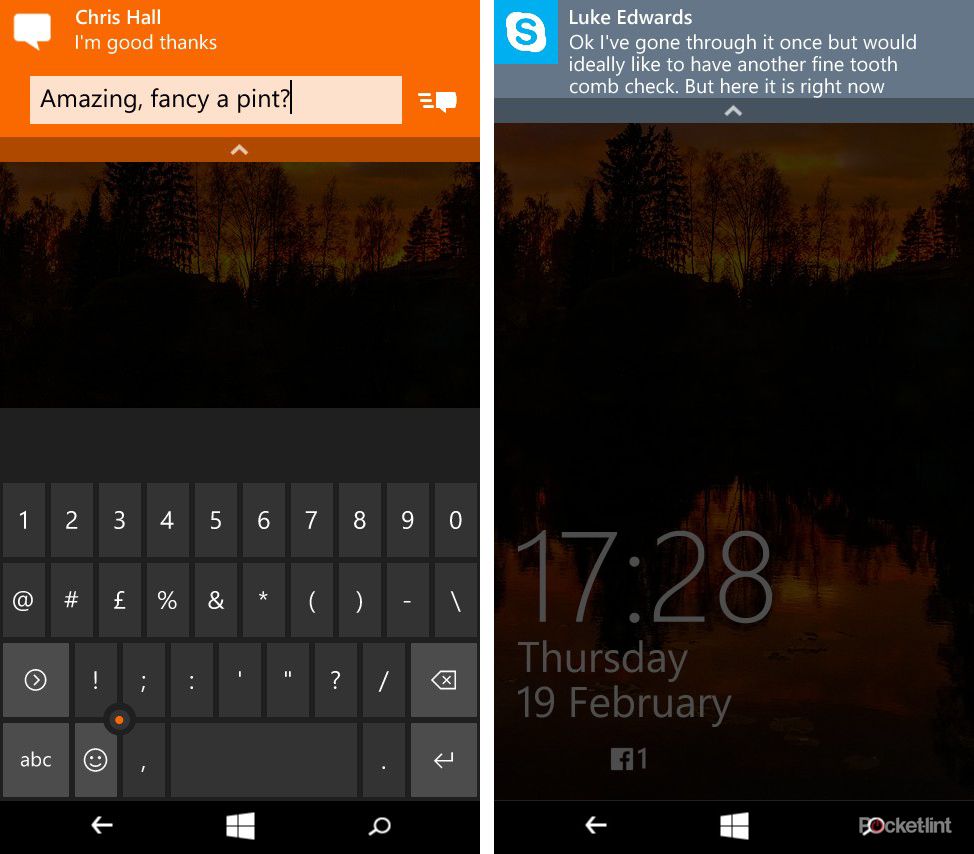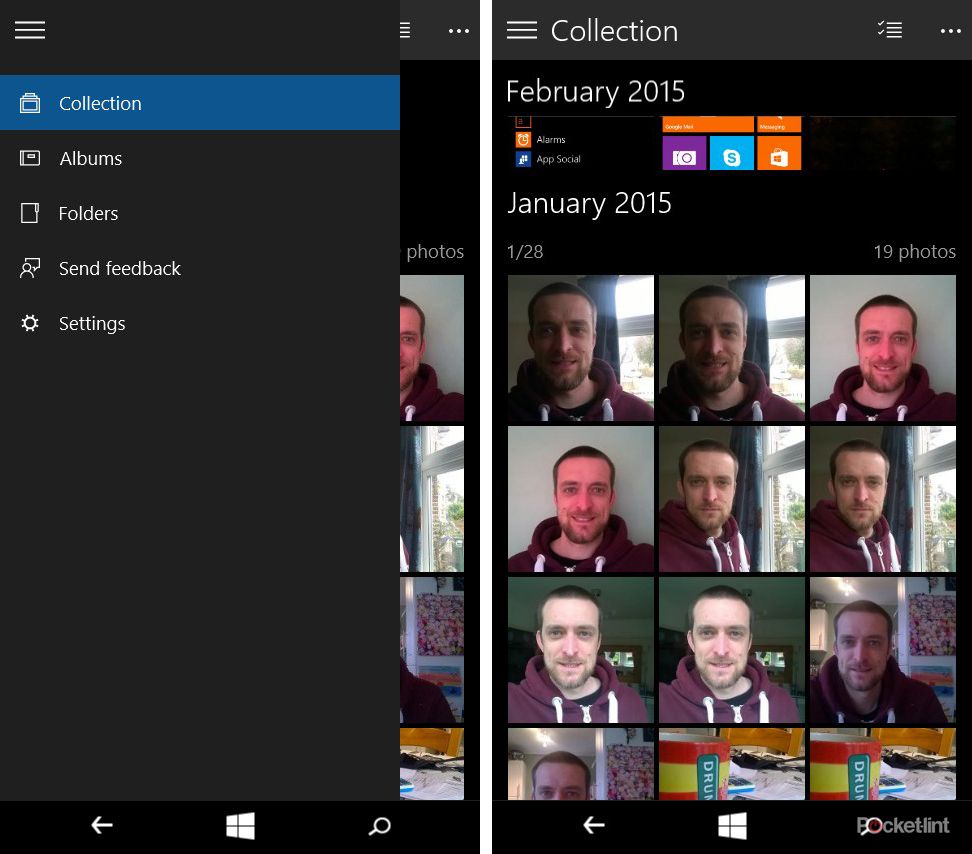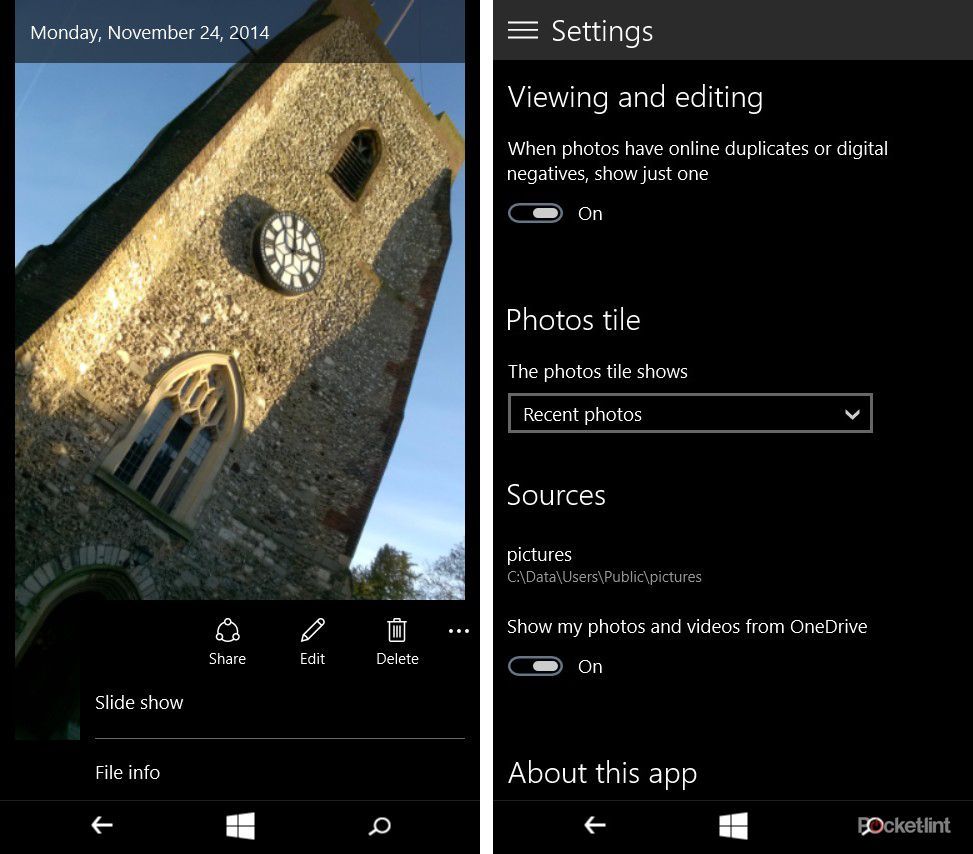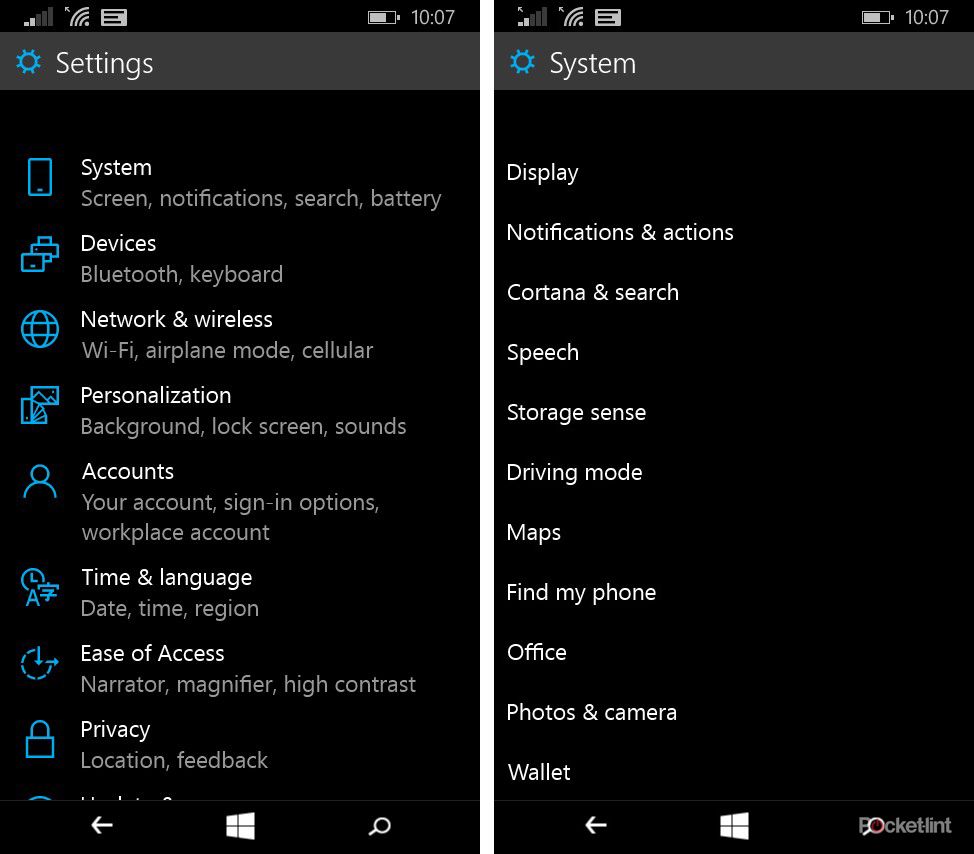Windows Phone 10 isn't actually called Windows Phone 10, but as is often the way, when a large corporation like Microsoft changes a naming convention the fans do their own thing.
So here we have the Windows 10 technical preview for phones, that runs as a companion to the Windows 10 technical preview for your PC, and we've been exploring it to get a glimpse at what Windows 10 on a phone will offer in the future.
One Windows 10
The idea here, which is the reason behind the shift in naming, is that Windows is striving for unity across different devices. Windows 10 on PC, tablet, smartphone and Xbox should lead to a more cohesive ecosystem, with universal apps that work across them all.
There's certainly a lot that Microsoft is planning to do with Windows 10 to tie all the elements together. Some of that started in Windows 8, with Windows Phone 8 better sharing things like themes using your Microsoft ID, the shift away from Zune to Xbox Music, and you can trace this cross-pollination of mobile and desktop further back through Windows 7 too, with wider use of live tiles.
Just as Apple has moved OS X and iOS closer so there's a more seamless interaction of the two platforms, Microsoft is chasing the same goal. Arguably, Google has done that with Chrome OS and browser and Android, but it's clear there's plenty more to do, on all fronts, for all parties.
What is the Windows 10 technical preview?
For some time Microsoft has allowed early access to the next generation of its desktop software, giving fans and developers the chance to experience some of the software features early on in its life. Now that extends to phones too.
There are two stages, the technical preview which is designed for more technically minded, followed by a consumer preview, which has evolved to be stable enough for everyone to have a play with.
Here we're looking at the technical preview, so it's a long way from its finished state, but that's ok, we all know this isn't final software. Happily, Microsoft has made this process really easy through Windows Insider.
We've written about the Windows Phone 10 technical preview previously, and if you're interested in learning more about the preview process itself - like how to get it - then be sure to click through and read all the details.
First a warning
Before we start on what you get in Windows 10, it's only fair to issue a small warning: this software is no where near finished and its performance and presentation isn't a reflection of the final product.
Additionally, although it's very easy to try it yourself, it's not stable enough to sacrifice your phone for. We've had plenty of freezes and there's a lot that obviously hasn't been finished yet, so it's a little like using a prototype device.
Windows Phone 10: A few visual tweaks
Much of the Windows 10 technical preview looks the same as Windows Phone 8.1, so before you panic and think it's all changing, it isn't.
There's nice tweak to the existing background wallpaper function, however. On Windows Phone 10 you can set a wallpaper that fills the entire display, with the tiles sitting over the top. As before, some tiles hold onto their colour or live information, others have some opacity, carrying the theme colour.
There's another useful tweak when you swipe into the apps menu. At the top is a new section that shows your recently installed apps, so they are easy to find.
There's also a tiny change on the keyboard, with the addition of a little cursor controller. This will let you quickly and accurately place the cursor, which is great for making text corrections. It reminds us of the ThinkPad TrackPoint and we like it. It's not something that anyone else does and already we've found it handy for correcting typos.
Action Centre
The Action Center is in for an upgrade as Windows moves to make itself more competitive with rivals like Android and iOS. Microsoft has done a lot in recent generations to bring easier access to controls and Windows 10 is no different.
Quick actions get quite a big change. Where there were four or five slots for quick actions before, now you can expand that section into a larger grid.
At the moment that contains airplane mode, rotation lock, internet sharing, VPN, location, device discovery, Wi-Fi, Bluetooth, camera and brightness. There's also the "all settings" button in there to go through to the main device settings.
This is basically an expansion of the previous array of settings available before and as before, you can swap around those icons you want permanently on display when this section is collapsed. We're hoping this gets expanded, we'd love to see something like a torch added as Google did in Android Lollipop.
Notifications in Windows phone 10
Windows phone hasn't had the best system of notifications, but there are a few nice additions present in the technical preview. The first is interactive notifications, giving you the ability to directly reply to messages from the notification itself.
When you get a new SMS message (and we've only seen it working with SMS so far) it will pop up as a toast notification at the top of the screen. It will also pop over full screen apps, like if you're watching Netflix. This notification can be expanded, opening up a reply box.
That means direct replies without having to switch to the messaging app. That's pretty commonplace on Android and a feature we love: you can be following a map when your friend asks how close you are, and you can just tap in a quick reply with minimal fuss.
That's not all the notifications currently have in store. This quick reply option also appears in the full swipe-down notifications menu. On some messages you'll find an arrow to expand that notification. On SMS this reveals the reply box, on emails we've so far been rewarded with being able to read longer titles, but that's all.
We're sure this option will be integrated by lots of other apps in the future, like Skype or WhatsApp where it will be really handy.
Additionally, you can speak replies, as voice plays an increasing role in control of your Windows device, with Cortana's fingers extending into lots more pies.
Cortana
Cortana is getting a promotion by Microsoft, with integration into all sorts of areas across phone, desktop and into the new "Project Spartan" browser as well.
In the technical preview Cortana is limited to US only. In theory you can change the region and language settings to give you Cortana outside the US, but so far we haven't succeeded in getting it to work. If we do, we'll update with our findings.
That said, you can fire up the Bing searching, which feels a little rough around the edges at the moment, but delivers the same sort of results as before.
Hello navigation drawer
Photos is one of the apps that is due for a complete overhaul and an early version is in the current technical preview. Interestingly it gives us a look at a new navigation design for Windows on a phone.
Windows Phone 7 launched talking of apps that rolled across the page and much of Windows Phone 8 continued this, navigating horizontally. For example, the old Photos app would show All, Albums, Favourites, navigated by swiping horizontally through them.
The new Photos app introduces a navigation drawer, which is something that Android aggressively pushed as a standard in apps, but is also a common device on modern websites too.
Microsoft has shown off a new Music app with similar design, referenced a new video app, and it also appears in the File Explorer in the technical preview. This very much reflects the app in the desktop Windows 10 technical preview too, so there's real synergy coming here.
New Photos app
The new Photos app has this navigation drawer (above) to guide you between Collections, Albums, Folders, although the latter two sections aren't currently complete.
Microsoft has previously mentioned that the aim here is to sync across OneDrive with your other Microsoft devices and to offer the same sort of editing features across in all locations, such as auto enhancement, much like Android's Photos app does.
The settings menu gives the first hint of this, with an option to only show one file if there are duplicates or "digital negatives". We can only assume that the digital negative refers to RAW files, which some of the larger Lumia handsets will give you access to.
Currently, however, there are no editing options aside from cropping and rotating.
Settings menu
One of the things we've been complaining about in Windows Phones and especially Lumia handsets, is the settings menu. As Microsoft, and Nokia before it, expanded the functionality, this lead to a fairly disparate arrangement in the settings menu. In some cases, there were as many as three places to changes settings relating to the display.
Settings is changing to bring it closer to the look of the desktop settings of Windows 10 and it's already a welcome relief in the technical preview.
There's still an "Extras" option at the bottom that feels like a general dump of options and we think that integrating options in the right places needs more attention still.
For example, on the Lumia 630 we have running Windows 10, you have Display settings in the System menu (brightness, rotation) and then again in the Extras menu you have Display covering the colour profile, brightness profile and battery saver brightness.
These were additions that Nokia added on top of Windows Phone, but in reality, things like this need wrestling into some semblance of order in future Windows smartphones. Android manufacturers face the same sort of challenge: one size does not fit all when it comes to settings menus.
Office, Word, Outlook, Calendar
Microsoft has put a lot of work into Office lately, bringing enhanced apps over to iOS and Android. The Outlook for iOS app is especially notable as it adds a range of functionality that Apple's Mail doesn't.
READ: 5 reasons you should ditch Apple Mail and go with Outlook for iPhone instead
Microsoft has shown us some of what these apps will be offering on Windows 10, saying that they've been completely reauthored as universal apps. The idea is that Outlook on your phone will work the same way as Outlook on your desktop, so you don't have to learn how to use a new app.
Also, Outlook will be a built-in core app, rather than a lump of Office which it was in the past. Unfortunately, at this stage, we're not able to get access to these new elements on the Windows 10 technical preview for phones.
New Windows 10 browser, Maps
Microsoft is also promising a new browser for Windows 10 and this applies across the ecosystem. The technical preview sticks to the existing browser, so there's nothing to see here, yet.
That said, we've found Explorer to be fairly lagging compared to Chrome or Safari, so an enhanced browser is definitely something that Windows 10 needs on phones.
The same applies for Maps. Microsoft's first attempt at maps was a little lackluster, especially in the face of Google Map's dominance, but a new maps system is coming, with Cortana integration.
Many Windows phone users will have been used to using Nokia's Here services: it looks like Microsoft wants to put its map back on the, erm, map. Again, in the current version of the Windows 10 technical preview for phones, it's still the same Maps app as before.
Summing up
Windows 10 technical preview for phones is designed to give you an early glimpse at what is coming. There's already some interesting stuff here: the changes to notifications are useful, those quick actions are handy, even if we want more choices there.
The new Photos app gives a big hint at a new design language for Windows on phones, but some of the biggest elements are yet to be seen. The core apps - Outlook, Maps and a new browser - are the things that will take on dominant Android apps like Gmail, Google Maps, and Chrome that help define the day-to-day experience.
There's a lot more to come and many of the big pieces are yet to be shown off. Already, Windows 10 looks exciting.